Web Speech API Is A Powerful Feature!
Using this Web Speech JavaScript API you can enable your web apps to handle voice data. The API is broken down into two parts SpeechSynthesis and SpeechRecognition. SpeechSynthesis also known as text-to-speech allows your web app to read text aloud from your speakers. SpeechRecognition allows your web app to convert voice data from your microphone into text.
What Are We Building?
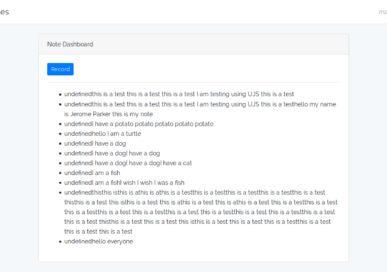
To adequately demonstrate the power of the web speech API I decided to break the project up into steps. Step one is a simple voice dictated note taking app. The premise is very simple, you create an account and on the dashboard you have a list of your notes as well as a button to add a new note. Once that button is pressed you are prompted to allow access to your microphone. The SpeechRecognition API will transcribe your speech and when complete saves it to the database. In case you missed the livestream here is a link to the source code as well as a link to the live app.
What Are The Next Steps?
As you can see there isn’t much coding or difficulty setting up the API. Bear in mind I barely scratched the surface of what SpeechRecognition can do (for a more detail examination I suggest reading here). In my next livestream I will expand on this app and add SpeechSynthesis functionality into the program. You will be able to pick different voices, adjust the pitch and rate of speech and allow the browser to read your notes back to you! I hope to see you all on the next stream, if you haven’t already subscribe to my channel and to this blog. If you have any questions or concerns please drop them in the comment section below until next time happy hacking!

