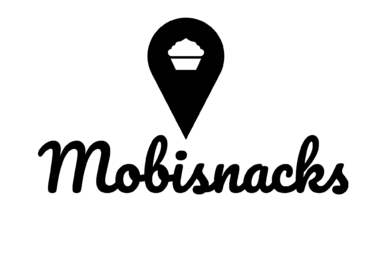Introduction
As technology advances, so do the challenges faced by engineering teams. The complexities of modern software development can be overwhelming, from the ever-growing list of programming languages and frameworks to the increasing need for automation and speed. This is where ChatGPT comes in. ChatGPT is an AI language model that can help your engineering team in a number of ways, from speeding up research and development to improving code quality and documentation. In this blog post, we’ll explore the benefits of using ChatGPT in your engineering team and how it can help you build better software.
- Research and Development
One of the biggest challenges faced by engineering teams is staying up-to-date with the latest technologies and techniques. With so much information available online, it can be difficult to know where to start. ChatGPT can help by providing relevant information and insights based on your team’s queries. Whether you need help finding a solution to a specific problem or want to know more about a particular technology, ChatGPT can quickly generate accurate and informative responses.
- Code Reviews
Code reviews are a critical part of the software development process, but they can be time-consuming and often require a lot of manual effort. ChatGPT can help by automating the code review process, providing suggestions for code improvements based on best practices and industry standards. This can help your team save time and focus on other tasks, while still ensuring that your code meets the highest standards of quality.
- Documentation
Documentation is another critical aspect of software development, but it can be a tedious and time-consuming task. ChatGPT can help by automatically generating documentation based on your codebase and other relevant information. This can save your team a lot of time and effort, while still ensuring that your documentation is accurate and up-to-date.
- Testing and Quality Assurance
Testing and quality assurance are essential parts of the software development process, but they can also be complex and time-consuming tasks. ChatGPT can help by providing suggestions for testing strategies and identifying potential issues based on your team’s input. This can help your team identify and address issues more quickly, improving the quality and reliability of your software.
- Productivity
ChatGPT can also help improve the productivity of your engineering team by providing assistance with tasks such as project management and communication. By integrating ChatGPT with other tools and platforms, such as project management tools and chatbots, your team can stay organized and focused on their tasks. This can help reduce distractions and improve efficiency, allowing your team to deliver higher-quality software more quickly.
From speeding up research and development to improving code quality and documentation, ChatGPT can help your team become more efficient and effective. However, getting your team acclimated to ChatGPT can be a challenge. In this blog post, we’ll explore some tips and best practices for introducing ChatGPT to your engineering team and ensuring a smooth transition.
- Provide Training and Education
Before introducing ChatGPT to your team, it’s important to provide adequate training and education. This can include tutorials on how to use ChatGPT, best practices for integrating it into your workflow, and examples of how it can benefit your team. By providing the right resources and information, you can help your team feel more confident and prepared to use ChatGPT effectively.
- Identify Key Use Cases
It’s important to identify key use cases for ChatGPT within your team’s workflow. This can help your team understand how ChatGPT can benefit them and where it fits into their daily tasks. For example, you might identify use cases such as automating code reviews or generating documentation. By identifying these key use cases, you can help your team see the value of ChatGPT and how it can help them work more efficiently.
- Start Small
When introducing ChatGPT to your team, it’s important to start small. This can mean introducing it on a small project or task, or only using it for specific use cases. By starting small, you can help your team become more familiar with ChatGPT and build confidence in its abilities. As they become more comfortable with ChatGPT, you can gradually increase its use and expand its functionality.
- Encourage Feedback
As your team begins to use ChatGPT, it’s important to encourage feedback. This can include feedback on its effectiveness, ease of use, and any issues or challenges that arise. By soliciting feedback from your team, you can identify areas for improvement and make adjustments as needed. Additionally, by involving your team in the process, you can help build a sense of ownership and investment in ChatGPT’s success.
- Integrate ChatGPT with Existing Tools and Processes
To ensure a smooth transition, it’s important to integrate ChatGPT with your team’s existing tools and processes. This can mean integrating it with project management tools, communication platforms, or other software tools that your team uses regularly. By integrating ChatGPT with these tools, you can help ensure that it becomes a seamless part of your team’s workflow.
- Provide Support and Resources
Finally, it’s important to provide ongoing support and resources as your team begins to use ChatGPT. This can include documentation, tutorials, and a dedicated point of contact for any issues or questions that arise. By providing the right resources and support, you can help ensure that your team is able to use ChatGPT effectively and get the most out of its capabilities.
Listen To Some Hacker Music While You Code
Conclusion
In conclusion, ChatGPT can be an invaluable asset to your engineering team. Whether you need help with research and development, code reviews, documentation, testing and quality assurance, or productivity, ChatGPT can provide accurate and informative insights and suggestions. By working alongside ChatGPT, your team can become more efficient and effective, allowing you to build better software more quickly and with less effort. So if you’re looking for ways to improve your engineering team’s productivity and quality, consider integrating ChatGPT into your workflow today. Getting your engineering team acclimated to ChatGPT can be a challenge, but it’s worth the effort. By providing training and education, identifying key use cases, starting small, encouraging feedback, integrating ChatGPT with existing tools and processes, and providing ongoing support and resources, you can help ensure a smooth transition and maximize the benefits of ChatGPT for your team. So if you’re considering introducing ChatGPT to your engineering team, follow these best practices and watch as your team becomes more efficient and effective than ever before.
Follow Me On Social Media
Follow Me On Youtube!
Get Your Next Domain Cheap & Support The Channel
I use Namecheap for all of my domains! Whenever I need a cheap solution for a proof-of-concept project I grab a domain name for as little as $1! When you sign up and buy your first domain with Namecheap I get a commission, it’s a great way to get a quality service and support this platform!
Get Your Next Domain Cheap
CLICK HERE
Join The Newsletter
By joining the newsletter, you get first access to all of my blogs, events, and other brand-related content delivered directly to your inbox. It’s 100% free and you can opt out at any time!
Check The Shop
You can also consider visiting the official #CodeLife shop! I have my own clothing/accessory line for techies as well as courses designed by me covering a range of software engineering topics.
-
Product on sale
 GPT Genie: A Solo Developer’s Guide to Mastering ChatGPT$1.99
GPT Genie: A Solo Developer’s Guide to Mastering ChatGPT$1.99 -
 These Fingers Unisex t-shirt$23.55 – $31.55
These Fingers Unisex t-shirt$23.55 – $31.55 -
 #CodeLife AirPods case$15.00
#CodeLife AirPods case$15.00 -
 Embroidered #CodeLife Champion Backpack$44.50
Embroidered #CodeLife Champion Backpack$44.50 -
 #CodeLife Laptop Sleeve$25.00 – $28.00
#CodeLife Laptop Sleeve$25.00 – $28.00 -
 #CodeLife Unisex T-Shirt$20.00 – $22.00
#CodeLife Unisex T-Shirt$20.00 – $22.00 -
 #CodeLife Unisex Joggers$31.50 – $33.50
#CodeLife Unisex Joggers$31.50 – $33.50 -
 Cuffed #CodeLife Beanie$20.00
Cuffed #CodeLife Beanie$20.00 -
 Unisex #CodeLife Hoodie$36.50 – $38.50
Unisex #CodeLife Hoodie$36.50 – $38.50