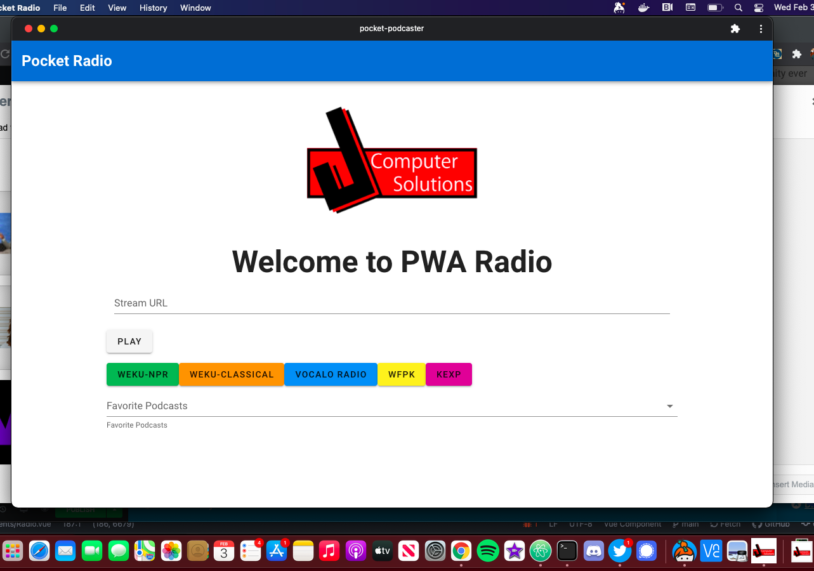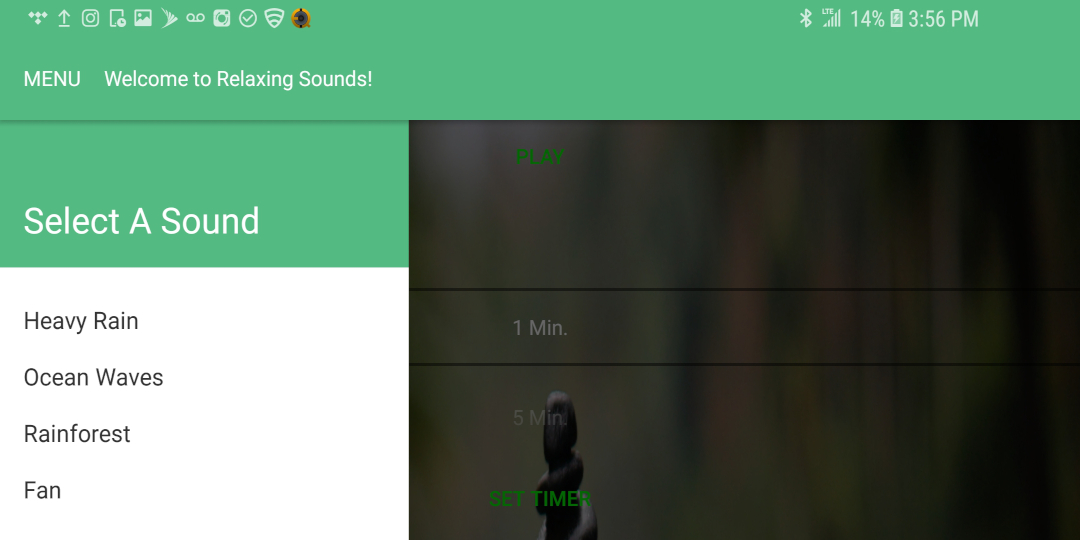Mobile Development and Web Development Are Merging
Progressive web apps (PWAs) are pretty mainstream now and most web developers are aware of their existence. The Android platform and the Google Play store has been around for going on 13 years and developers are aware of its existence. What many are unaware of is how much the two platforms have been merging in the background. Last year I had the most wonderful epiphany. If you are a front end web developer, then by default you can publish Android applications, making you an Android developer as well.
What Are The Benefits?
You might be wondering what the benefits of turning your PWA into an installable Android application. Some of the main ones include:
- Increased visibility
- Increased revenue
- Better brand reputation
Increased Visibility
When you turn your progressive web application into an Android application and upload it to the Google Play Store, you are opening yourself to a new realm of SEO called App Store Optimization. This is the search engine that powers the Google Play Store search. Your app will now be available to all Android users (unless otherwise specified). Your app store listing is the gateway to all of these new potential users.
Increased Revenue
When you upload an Android application you can set it to be paid or free. In addition to increased ad revenue (if that is your monetization model) that will grow proportionally with app download and usage; but what about apps that don’t make any money on the web? Those could be one-time paid downloads on the Google Play Store.
Better Brand Reputation
Just by turning your PWA into an Android app, you are increasing your brand reputation! Users trust brands that are on multiple platforms and see it as more established, whether or not this is true for that brand is debatable. Definitely worth the $25 to get a Google developer license.
PWAs and WebAPKs
When Google added PWA support to Chrome on Android they added this cool feature called WebAPK. When a user clicks the “Add To Homescreen” button on the mobile browser, the Android operating system actually creates a special APK on the fly, sign and install it. This feature is powerful and can lead to easy accessibility for web apps now and in the future. When I first heard of this, I immediately went to work converting all of my web applications into progressive web applications. Thinking this is the pinnacle I told myself I bought my Android developer license for nothing I will just push installs this way; but then I found something better.
Android Trusted Web Activities
Android now has this cool new way of working with your PWA inside of your app called Trusted Web Activities. TWAs have a lot of benefits but my top two are:
- Content in a Trusted Web activity is trusted — the app and the site it opens are expected to come from the same developer. (This is verified using Digital Asset Links.)
- The content rendered in a Trusted Web Activity comes from the web: they’re rendered by the user’s browser, in exactly the same way as a user would see it in their browser except they are run fullscreen. Web content should be accessible and useful in the browser first.
Let’s say you already built your PWA and you need an Android application but you need to do some extra things that are beyond the current scope of web apis but everything else is in the PWA. Using Trusted Web Activites you can interact with your application and the native APIs provided by Android. The PWA has to come from the same developer who is creating the Android application and is done using Digital Asset Links. This is a file proves you are the owner and once you upload this file to your server, Google will verify. This ensures security and that you aren’t ripping off someone eles’s PWA for your own profit. Also by uploading an Android app that is based on your PWA you don’t have to worry about updates (as much). Once you update the PWA, your application will reflect those updates, thus reducing code time.
But wait….doesn’t that require me to first write an Android app that calls the TWA?
Yes however AUTOMATION BABY! There are tools that I use that make generate the source code and the APK so all I have to do is upload it to the Google Play Console as a new app. I never touch any Java/Kotlin code. I created a course that shows you how to take ANY non PWA web application and turn it into a PWA and APK in under 30 minutes! Expand your visibility and earn more income by diversfying your platforms!

Create A PWA & Android App In 30 Minutes!
Progressive web applications (PWAs) are a type of web application that can run on any browser compatible device that brings mobile and desktop functionality to the web, such as offline functionality, push notifications and more. This new format for web applications is quickly becoming the standard for web development. In this course I will show you how to quickly and effectively create the scripts necessary to turn any web application into a progressive web application.
WebAPK and TWA are Google technologies that allow you to convert your PWA into Android applications. In this course you will learn how to turn any existing web application into a PWA and subsequently convert it into an APK to upload to the Android Play Store!