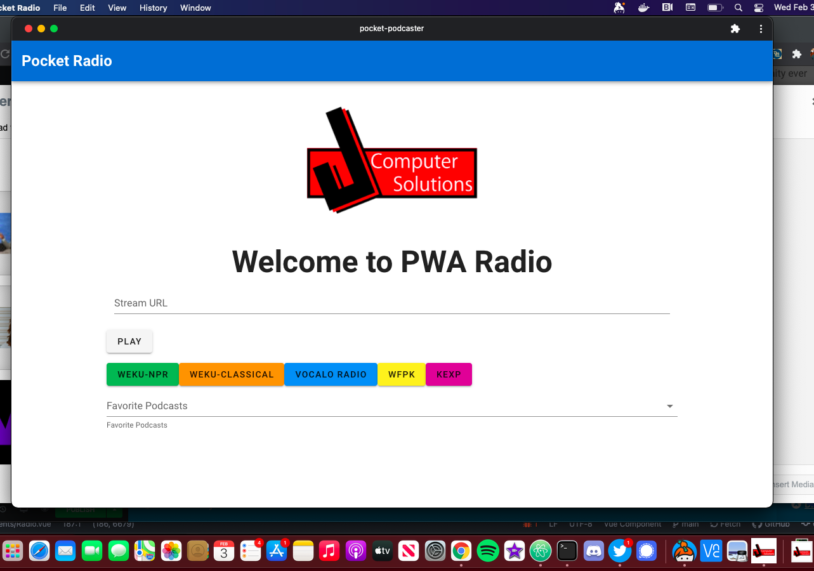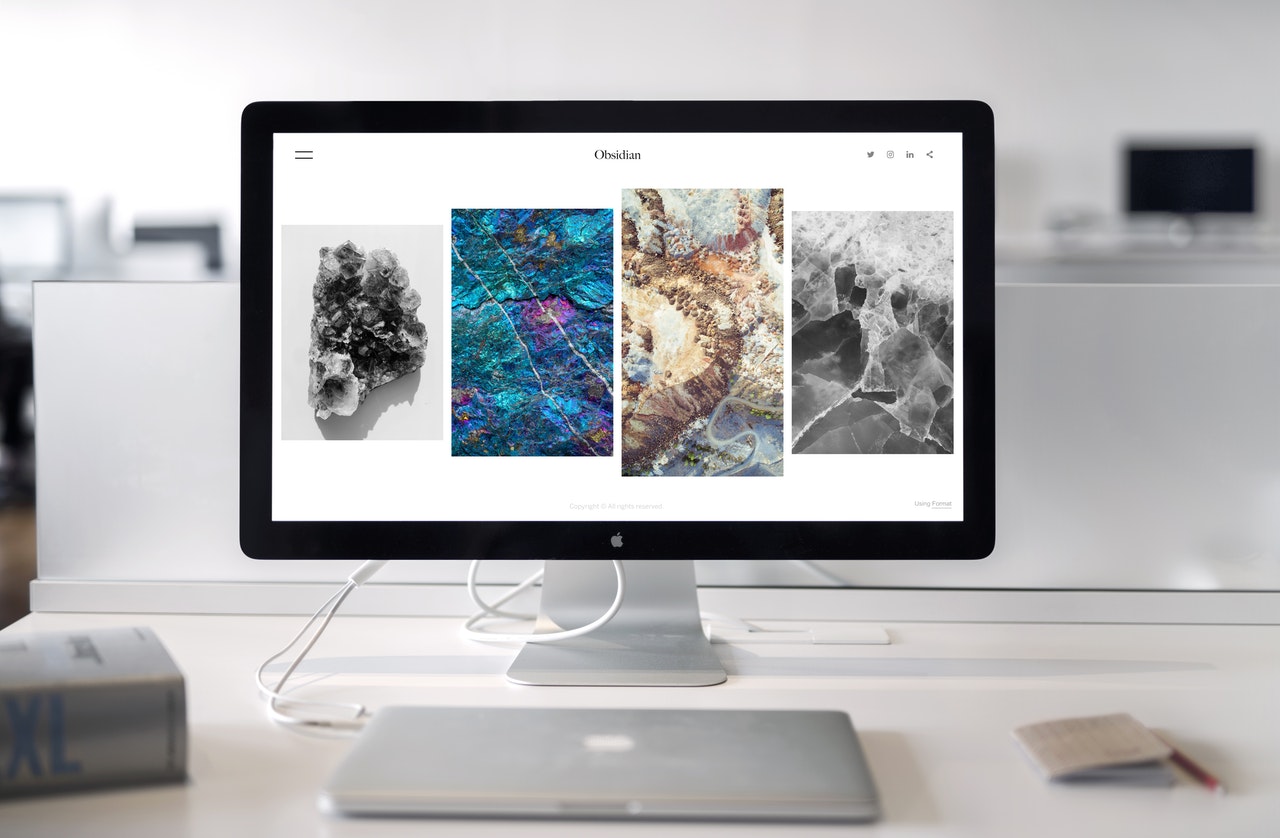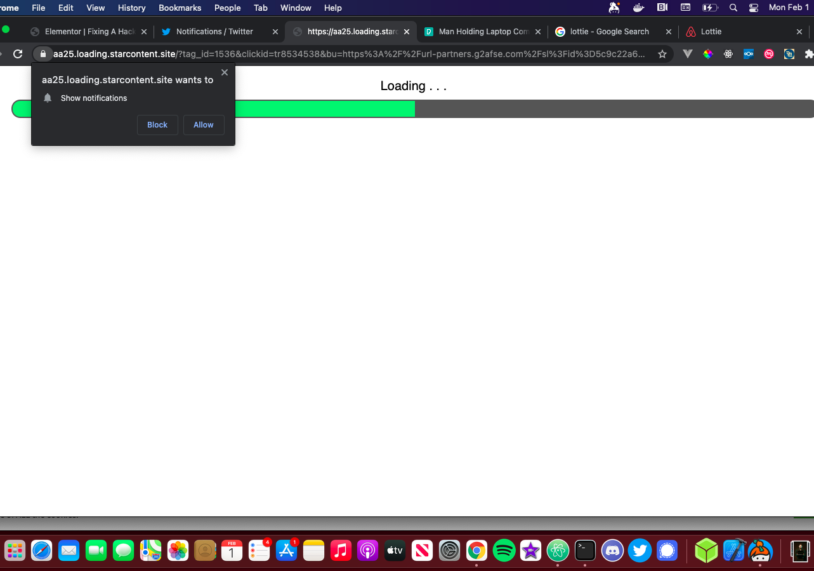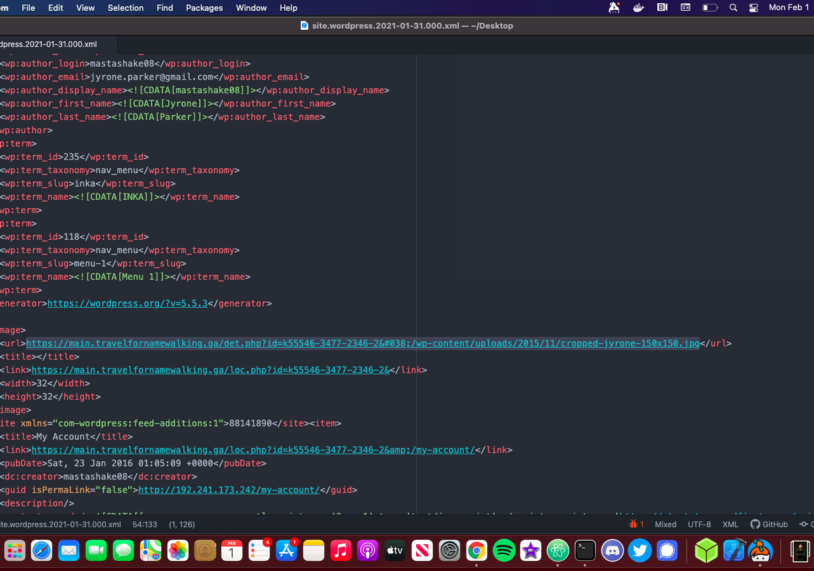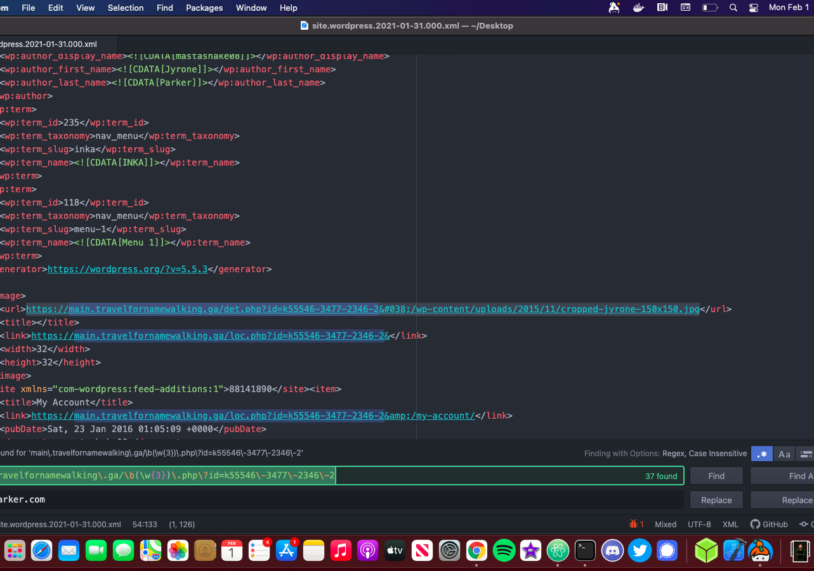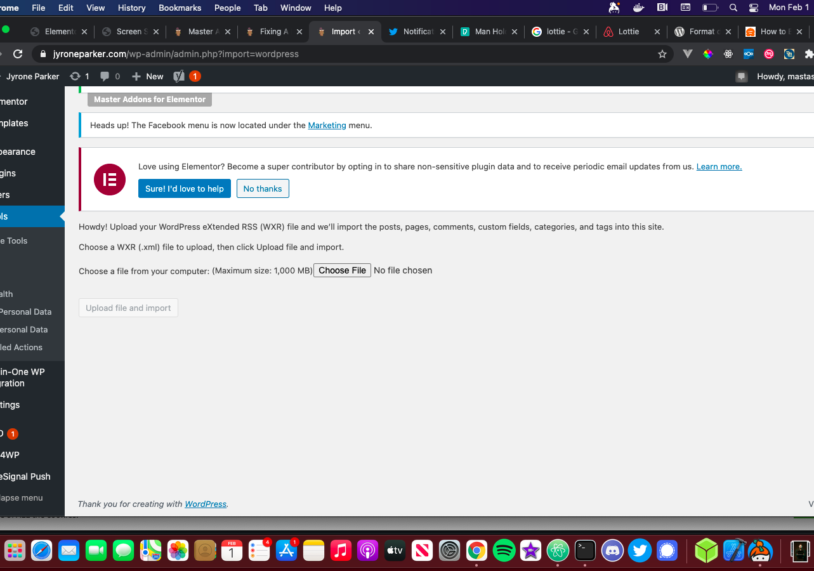Image via Pexels
Tips for Parents Returning to College Before Reentering the Workforce
You all know I am all for alternative paths in finding your career outside of college. However I realize for some, that is not an option. For parents who have been at home with their kids for an extended period of time, it can be hard reentering the workforce. One great way to kickstart your career again is by going back to school to gain a new degree or certification. These days, it’s easier than ever to earn a degree online, meaning you can still keep up with your parental responsibilities while taking classes.
Going back to school: considerations, perks, and challenges
One of the great perks of going back to school before you return to your career is that you’ll have an opportunity to learn about what’s changed in your industry while you were at home with kids. For many industries, even a few years can bring about a great deal of change and growth, so returning to school will allow you to brush up on new practices or trends while upskilling at the same time.
If you’re considering going back to school, think about your career goals and pick a program that will help you land a fulfilling job when you’re finished. For example, if you want to stay in the same career field and you already have an undergraduate degree, earning a master’s degree will help land you in a higher earning bracket with more senior positions. However, if you’re considering a brand new career field, it might be necessary to earn a bachelor’s degree to start over.
Being in school while parenting will bring about its own unique set of challenges, so make sure you have a good plan to maintain childcare during classes and to give you study time. If you have a partner, come up with a schedule that will allow you time to focus on school. If you’re a solo parent with young kids, consider childcare options such as getting a babysitter or finding a daycare that can give you enough time to complete your schoolwork.
Types of online degrees
When you’ve made up your mind to return to school, consider career paths that might align well with your life as a parent. Some stay-home parents choose to earn a teaching degree because of the vacation time teaching affords: having summers off allows for plenty of time at home with the kids.
Many online teaching degree programs will help you obtain your teaching license. Most states require transcripts, a background check, entrance exams, and skills tests to get a teaching license.
Staying sharp
Returning to school after a long break can be tough, but there are ways to keep your brain sharp during the transition. Be sure to maintain healthy habits such as eating well, exercising, and getting enough sleep at night. Your brain will stay much more focused if you have proper nutrition and are well-rested. It’s also important to maintain your downtime activities—your stress levels will stay low if you can balance out the schoolwork with personal time.
Your return to school will mark a major transition for you and your family, but it will help set you up to reenter the workforce with confidence and new knowledge. Remember that it’s important to pick a program that will help you land a job in the industry you’re most interested in, and be sure to chart out a clear path for your post-grad employment. Finally, keep your mind sharp by staying healthy and taking supplements.
Need customized ad and app solutions? My company J Computer Solutions LLC can help take your business to the next level! Want a 1-on-1 consultation? Book one with me here.
Signup For The Code Life Newsletter
Gets delivered weekly right to your inbox, with subscriber only content, deals and more!